Google added some new features this week to allow webmasters to learn more about what Google knows about their sites. Once you verify ownership of your weblog you can view the top Google search queries displaying your site as well as the top terms generating click-throughs. You can also few statistics such as PageRank distribution across your pages, the amount of content on your site in various formats such as podcasts versus text, and errors encountered by Google’s search crawler when accessing your site.
Check out my Movable Type Sitemap entry if you would like to provide Google with an updated list of your entries. Anyone can signup for Google Sitemaps regardless of whether or not you have submitted a sitemap to Google. Here’s how:
- Sign-in to Google Sitemaps using your Google Account.
- Add your site.
- You will be asked to verify ownership of the site by placing a blank HTML with a unique name of “GOOGLE” followed by 16 characters. A tip for bloggers: if your blogging software allows you to create individual files you can create a new page on your site without knowing anything about FTP. In Movable Type just create a new index with the file name required by Google to view information about your blog URL.
- Let Google know the file exists by clicking “Check Status” on the verify page.
- You should now have access to your site statistics.
Basic
Query Stats
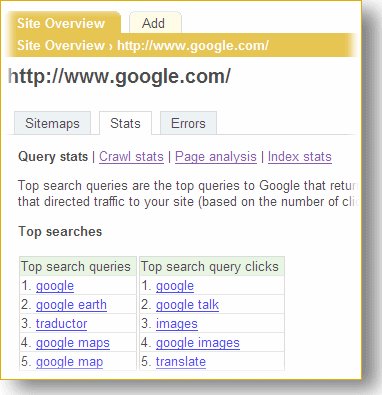
The left column shows the most common search terms that include your site in the result. The right column shows the search terms that resulted in a user clicking through to your site.
Crawl stats
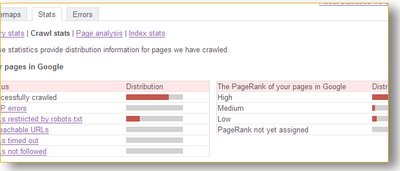
You can view information about the pages the Google spider has successfully crawled, the total crawl failures, and the pages you have asked not to be included. This is useful quickly grasping how many of your pages are not being found for misconfiguration or by your own will.
On the right you can see the distribution of your site PageRank among high, medium, low, and unassigned values. The higher your PageRank the better but for sites like blogs with a high number of pages I don’t expect many high numbers.
Page Types
You can view the content type distribution of your site’s pages using the Page Analysis section of Google Sitemaps. It’s a good way to gauge how much of your site is comprised of text, images, audio, etc.
Advanced
Advanced users can also check out site errors. You will be able to view links Google followed to your site but found no content, URLs not followed due to nofollow designations, and URLs that timed out when requested by the crawler. This information is useful because visitors may come to your site from somewhere else and reach a dead-end. If you find a lot of HTTP status codes of 404 you should redirect to your content’s new location — a permanent redirect or status 301 — or let others know your content is gone forever with a 410 Gone message.
Revisiting the Google sitemaps page will help you keep your site happy and create the most opportunities for new traffic to your blog or website.
Tags: statistics, sitemaps