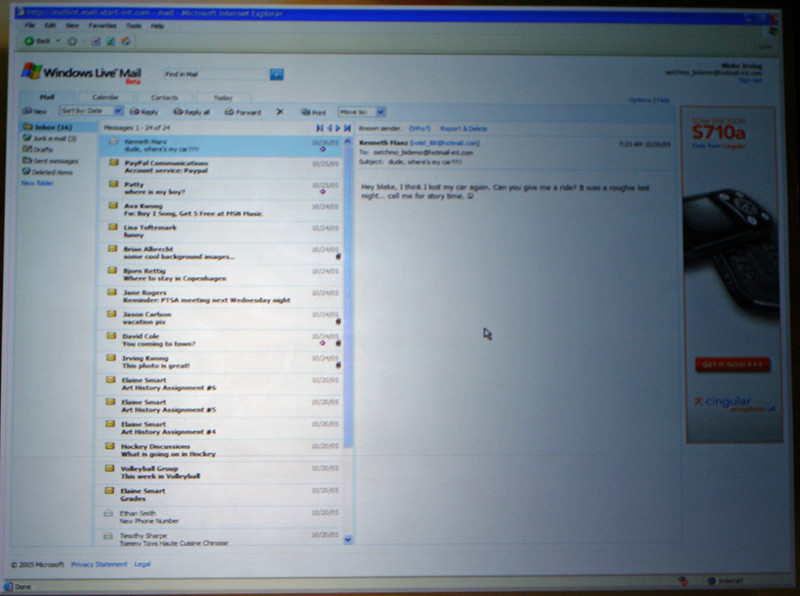MSN has been openly centered around Hotmail and Messenger for their online services strategy. Microsoft announced major upgrades to both components today with even more Web goodness.
Windows Live Messenger
Windows Live Messenger is a MSN Messenger replacement with lots of new social networking features built-in. You can now store up to 600 contacts, which is very good because Messenger now shows you all of your contacts through the program regardless of if they currently have a Messenger account.
Messenger users can share and annotate their friends list with others through Microsoft’s people search interface. You can add even add tags to people! If Bob is one of my friends I can add a short snippet about Bob such as “I’ve known Bob since high school when we used to play soccer together” and add tags “childhood” and “soccer” to describe Bob.
Search is built-in to the Messenger client. I think Microsoft will be able to generate a significant amount of search traffic as people are talking about a topic and will immediately search for more information.
Each contact has their own contact card with up-to-date contact information. Your contact data is automatically synchronized from your computer and alters the address book information of all of your friends. Microsoft calls these “Active Contacts.” Watch out Plaxo!
Voice over IP is built-in to the client. You can even dial from your computer to a standard telephone. You can also send short voice clips over IM.
You can share folders on your desktop with other Messenger users. You can create a special folder such as photographs of your daughter, and share that folder with your parents and family so they can see each new picture as she grows older. Your designated contacts will receive a new alert when the folder contains new content and can view the folder as if it was on their own hard drive.
Developers can add tabs to Messenger for constantly updated information directly in the instant messenger snapshot view.
Windows Live Mail
Windows Live Mail is a Hotmail replacement written from the ground-up to replicate a desktop application look and feel as well as speed through Ajax and other goodies. The user interface is very similar to Outlook complete with warnings against phishing and viruses. Your mail is displayed in a three-column view with a skyscraper advertisement on the right of the page. Mail, calendar, contacts, and your “Today” view are all accessible via tabs inside the Windows Live Mail interface.
You can report e-mail abuse to Microsoft directly from the mail interface. Microsoft adds some icons to let you know which e-mail messages are from a known contact, assigning a certain level of trust to that message. If ou receive a phishing attempt or spam e-mail you can click a “Report & Delete” link to flag the item as bad content to improve the system.
You can select multiple items, drag and drop, and even right-click within the browser window. Windows Live Mail has lots of details that make using a live Web application worthy of possibly ditching your desktop client.
Tags: hotmail, msn, windowsmessenger