Microsoft introduced a new front-end for MSN Search data last night on Live.com, the new default homepage for Internet Explorer users. The new features improve the search experience for novice users with a more familiar interaction and customization.
Scrollbars, no next button
Microsoft found about 60% of their users request more than one page of results for services such as image search. They redesigned the experience, replacing the “next” and “previous” buttons common on other search sites with a with a draggable scroll up or scroll down slider that requests new result sets in the background.
Choose your thumbnail size
Thumbnails for any image search can be resized on-the fly using a special slider in the results page. The slider and resized images allow you to adjust the number of results you can see in each page view. The new image search also uses a slider to access next and previous data sets.
Hovering over any image reveals more information such as the dimensions of the image, file size, file name, and location.
Feed preview
Every feed search result can now be previewed in a special pane before subscribing to the feed on Live.com.
Search macros
The average Windows Live Search user would probably never add search operators but with search macros all they need to do is add a macro and build on top of someone else’s complex search.
More advanced users can setup their own macro for preferred review sites, conservative bloggers, or whatever else is of interest. It’s part Rollyo, part OpenSearch, and opens up many advanced features for geeks to help more novice searchers.
The first set of macros were created by Windows Live Search team members but Brady Forrest of the Search team helped some ETech attendees create their own for inclusion on the site when it opens to the public in a few weeks.

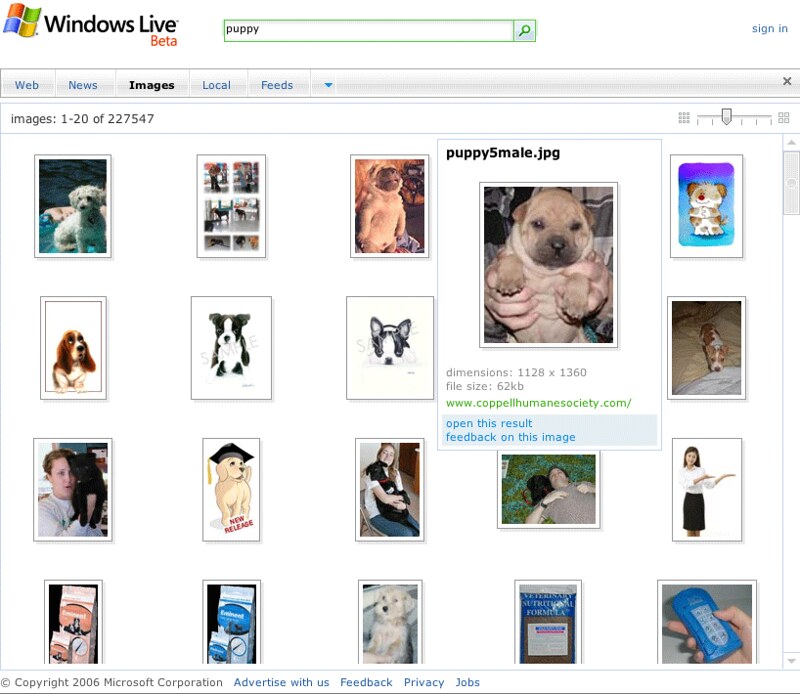

The search macros are an excellent idea!
I also hadn’t noticed the “prefer:” prefix that MSN search uses. The idea of biasing the weighting but not restricting the result set entirely is very smart.
Brady challenged me last Friday to guess what new feature was going to announce. I didn’t come up with this one at all.
Sorry I missed the presentations this year.
-DeWitt