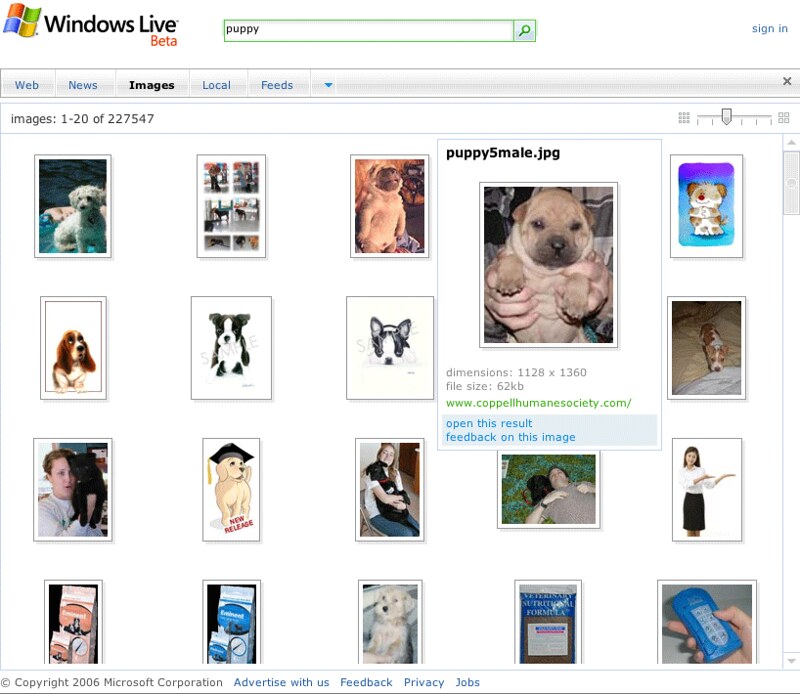In the beginning, there was text. Early feed applications such as Netscape’s In-Box Direct, PointCast, and Microsoft Active Desktop transformed existing data formats such as a newspaper and its articles, summaries, and full-text and applied traditional publishing thoughts to a new transport medium. Almost 10 years after then introduction of early web feed formats we are just starting to tap into the full potential of feeds as a descriptive data format with rich payloads and more easily discoverable content.
Desktop aggregation
The desktop has been the traditional home of feed experiences. Our desktop aggregators are full of text-heavy content (preferably full-text feeds) with a three-pane browsing experience. Heavy payloads — full item content, audio, video, documents, etc. — are handed off to default handlers and not rendered in the client. Communication from feed publishers is one-way with few opportunities to participate in a conversation around an item such as comments, sending a private note to the author or editor, or following related items and threads exposed in the feed or through third-parties. We also still struggle with offline access, relying on the operating system’s HTML rendering engine to connect to the web when an item is viewed to pull down associated content such as images.
Aggregators of the future will help bridge these technology gaps by employing and possibly extending new platform technologies both offline and online to create a richer user experience. E-mail, IM, and feed reading are the three applications I use the most every day and I’m therefore motivated to seek out a better experience wherever it may exist.
There is room for more than one aggregator on every desktop. I currently read general feeds in NewsFire, subscribe to podcasts in iTunes, receive updated photo streams in iPhoto, and watch video episodes in FireAnt. In the future I might have a specialized application or widget showing information from the latest feed data related to earthquakes, weather, or surf conditions complete with rich media such as live camera snapshots or video streams.
Online aggregation
Online aggregators provide a consistent cross-platform experience available from any location with access to the Internet. Portals or segmented pages are more likely to provide title-only or summary views of content to save space and direct a user to the original content location for the full article. Destination sites such as Bloglines and Google Reader provide a full-text view in a bare-bones render experience to keep things simple.
Media centers
Feeds and their rich content payloads are now an integrated part of the living room experience. Your media center takes advantage of always-on broadband and a typically large screen to display high-resolution images, quality audio, and video episodes of your favorite content. Given a media center’s built-in ability to browse time shifted content the latest downloads available from your feeds simply become another line in a navigation interface, placing the latest content from the Internet alongside content recorded from locally gathered media such as TV or radio.
A media center such as a TiVo learns your preferences and recommends new content based on existing subscriptions. It is not too far of a stretch to imagine a media center that recommends content based not only on what is currently available on your 500 satellite channels but all of the available content in a directory of rich media feeds as well. Imagine getting a preview of The Simpsons before a new episode or additional materials on the show the day after it airs.
Feed delivery on a media center enables distribution of high-definition content for niche markets directly to interested consumers. I could subscribe to a Real Madrid channel and receive all the video I want on the soccer club even though they are 5000 miles away and not covered on my cable plan.
Mobile browsers
Mobile phones are becoming ubiquitous consumption devices of on-demand content. Phones are used to deliver highly targeted content to a 2″ screen while you want for the bus, commute to work, or have a few spare minutes before the next meeting. Current mobile feed readers shipped with a phone such as Motorola’s Screen3 present timely content in a small ticker-like display on the bottom of the screen. Motorola has chosen specific feed sources for its users delivering up-to-date information about weather, earthquakes, sports teams, and popular news stories every few minutes.
Later this month Sony Ericsson will ship new phones with customizable feed readers built-in. Any user can now control their own mobile information flow receiving the latest news and alerts while they are on the go.
Mobile phones are a perfect environment for rich feed payloads such as audio or video. Modern cell networks have average advertised download speeds of 300-500kbps and actual even faster speeds in real-world testing. Download speeds available on an always-connected mobile phone will continue to improve over time even if the user is unaware of the power at their fingertips.
Conclusion
We have only just begun to explore the full possibilities of current feed technologies. Rich media enclosures, related content definitions, and well-defined author data open up new possibilities for user interaction and content discoverability. I believe most future uses of syndication technology will occur behind the scenes as a transport layer opening up a common XML parsing format to multiple applications and specialized uses. We’ve only just begun to change the world of publishing, customization, and personal empowerment.