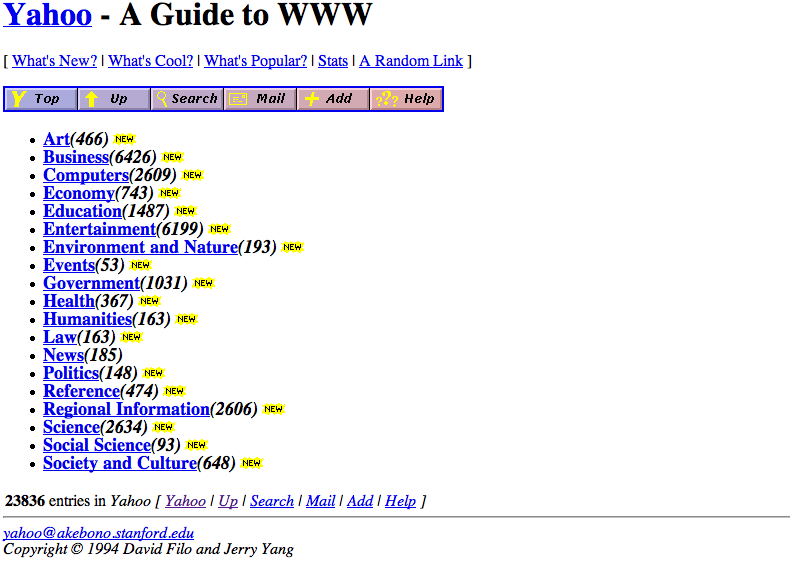Personalized homepages have been around for over 10 years and recently have gathered increased attention as a new generation of personalized homepages enter the space. The programmed personal homepage is changing, with cobrands and individual users increasingly taking command of their own content. Users might customize their homepage with cookie-stored preferences, a logged-on account, an affinity group such as a Dell computer, a broadband connection from AT&T, or a membership in the Sierra Club. In the future these pages might change over time, adapting to the changing online interests and behavior of each user. In this post I will provide an overview of current popular customizable homepages in the United States, point out some trends, and peek into future offerings.
Each popular homepage is centered around search, the common gateway to the web, but provides a glimpse into popular content as well as “narrowcasted” personal content from news to local sports scores to a quick game or puzzle.
Users in charge
Modern consumers expect some form of customization in the products they love and use everyday. The consumer is in charge, tweaking, altering, and personalizing their favorite products. Whether it’s a V-Chip or a TiVo, tassels on a bicycle or bumper stickers on a Honda Civic, or choosing custom wallpapers and ringtones on a mobile phone, we are able to customize a mass-market offering for our personal needs and habits. The same principles of customization and personalization hold true online, with a few different companies competing to be your personal information dashboard and online starting point.
Logged-in Personalization

My Yahoo! launched in July 1996 as a personal homepage for Yahoo! users wanting to customize their favorite Yahoo! content on a single page. The current My Yahoo! includes 12 content sections summarizing changing news published within the last three days. 11 out of 12 default content sections contain content from Yahoo! properties such as Yahoo! News, TV, or Weather. Logged-in users can customize the page with syndicated content (RDF, RSS, and Atom) from news sources around the Web.
My Yahoo! is news-focused, bringing you the latest headlines from Yahoo! properties supplemented by other Web content if you desire. Most users don’t realize technologies such as RSS deliver the content from The New York Times or Wired News to their personal homepage, but enjoy being able to piece together their own newspaper front page with just a few clicks.
Yahoo! can tap into its audience of 500 million users combined with partnerships with large ISPs such as AT&T to deliver a homepage personalized by ZIP code and personal news from across the network such your latest mail messages, Yahoo! 360 activity, or calendar data.
Cookie personalization
Google, Microsoft, and Netvibes have launched new homepage products within the last year utilizing browser cookies to persist a user’s preferences over multiple sessions on a single machine. Each visitor has the option of registering for an account and persisting that data across machines and more reliably throughout time, but a large number of users don’t go through the trouble of logging-in or signing up. A logged-in user can access personal content from a single sign-on throughout the network, such as recent mail messages or buddy status in a chat window.

Microsoft’s Live.com is at the center of its Windows Live strategy and the jumping off point for its current and future services. Page configuration is divided into four categories: basics, news, sports, and entertainment. Each category is displayed in a tab within the page, allowing users to jump between content modes within the page before leaving the site.
Live.com is an introduction point for Microsoft’s various online consumer services. The company continuously releases new search and consumer products under the Live brand, and these new services may be immediately featured on Live.com or a short click away.

Users may customize their homepage by navigating a content directory or by supplying a custom URL. In the example above a user looking for the latest soccer news has six pre-selected choices or more advanced users can add their own. Content modules screened and selected by Microsoft appear in this directory view and might be hosted on Live.com for fast access and the ability to interact with other gadgets on the page such as a calendar gadget influencing a map gadget’s content. The most downloaded Microsoft gadget is a Google search box.

Google offers similar personalization through its iGoogle service. iGoogle provides 16 quick customization options including gadgets from Fox, Disney, and a few smaller companies. The most popular iGoogle gadgets include moon phases, PacMan, a to-do list, and famous quotations.

Netvibes is an independent player in the personal homepage space and has gathered a user base of millions by combining the most popular timely content from around the web. YouTube, Gmail, Kelkoo, Flickr, and Boing Boing co-exist on the same default homepage, reaching a target demographic of the tech savvy. The most popular Netvibes modules include soccer scores, instant messaging, games, and cartoons.
Netvibes users can add collections of content to a new tab with just one click. A topic curator might select the top Ruby on Rails resources or 25 photoblogs for anyone to add as a section of their personal page and maintain the list of topical resources over time.
Cobranded personal homepage

iGoogle has created collections of Google Gadgets and page layouts for easy cobranding with companies or affinity groups. Pictured above is a custom Google homepage for U.S. government workers. Google powers custom homepages for computer manufacturers Dell and Gateway as well as local ISP Current Communications.
Pre-built yet customizable homepages become more valuable the closer they are to the end-user and his or her preferences. Companies might be able to use Google as a corporate dashboard and ISPs can serve up local news and useful help links for their user base. There is little doubt a large Internet service such as Google can handle the additional traffic, but independent providers such as Netvibes will have to prove their ability to scale and deliver solid performance before larger customers partner with their technology. Independent companies may be able to create a business out of personalized homepages behind the firewall, deploying their software code and providing more options and useful productivity enhancements.
Adaptive personal homepage
Most users don’t change their default homepage, search engine, or homepage module configuration. Customizations might be free, but there are computer users in the world like my mom afraid to change anything and “wreck” the computer. I believe portal players understand the inability of a large portion of the Internet population to change their settings, resulting in applications such as instant messenger clients and toolbars changing settings across the entire desktop to the portal’s own properties. It is possible for companies to watch to a user’s general browsing behavior through desktop software or actions within a web property and tailor personal homepages based on continued and timely usage statistics.
Google, Yahoo!, and Microsoft love to tie their web presence to the desktop through browser toolbars or desktop search. Toolbar searches currently account for over 10% search originations for Yahoo! and Google, who combined account for more than 95% of the total U.S. toolbar market according to ComScore. Older users are more likely to use desktop search according to Hitwise, who appreciate being less likely to lose something.

Desktop software could track each visited web page visited with the added support of anti-phishing or index a browser’s entire history on the desktop. The software already exists today, but the big search players are not leveraging this attention data in their web properties to better target content such as a search result, advertisement, or homepage module.
Claria PersonalWeb creates a personalized homepage by watching the real-time browsing behavior of its users through a desktop application. The personal homepage is accessed on the user’s personal computer, resulting in faster rendered content as its web service analyzes a user’s browser behavior to pick out patterns.
Toolbar and desktop search software from big portals may develop better personal usage profiles in the future, allowing better content suggestions for personal homepage users. Users have already trusted these companies will full indexing of hard drives and the tracking of entire web and chat histories, so that rich index may as well be put to good use if companies can establish user trust.
Summary




Custom personal homepages are undergoing a transformation powered by modern improvements in browser technologies and the availability of Web content through feed syndication. The popularity of the feed aggregator has enabled new modes of common consumption, including scaled-down experiences of a personal homepage with the 10 most timely pieces of information for each user. If the number of “add to X” personal homepage buttons on pages across the web is any indication, there is a change in reading behavior as new users turn on their personalized experience and add new content once they understand what’s possible.
The growth of the personal homepage faces a few challenges for companies in the space. How do you convert cookied temporary users into user accounts? How can such websites help users discover and add new content to their pages, increasing the usage value and collecting valuable ad profiling data along the way?
I believe personal customized homepage services will continue to be successful as they move from a page full of populist content such as top news stories and gossip to personalized pages combining direct user input and observed behaviors. Customized personal homepages can achieve a quick middle-ground through cobrands deploying module bundles for their users quickly and easily, allowing the “long tail” of affinity groups and businesses to turn on their own custom solutions simply and in partnership with established web brands.
Personal homepages make money from search origination fees for major search engines such as Google, Yahoo!, and Microsoft, through priority placement of gadgets in a browsable directory, and through advetisements shown on each page. Web businesses may be able to partner with these large traffic originators to be the preferred data provider in a sector (weather, sports scores, etc) or to deliver content and/or code hosted on the site’s local servers. In some cases personal homepages can provide the content and organization, allowing a cobrand to plugin their own advertising for a share of the revenue.
The personal customized homepage space will continue to change as companies look for optimal load times, better suggested content, and increased user loyalty across their offerings. The user is in charge and loving it, and intelligent software and services can help guide the way as small pieces of timely content makes its way into each new browser window.