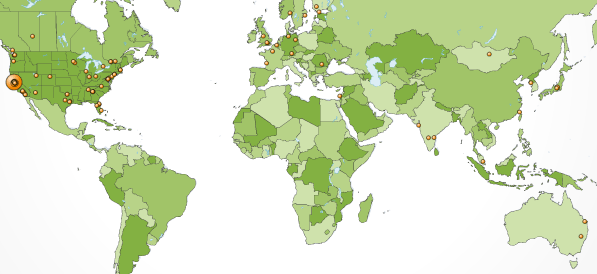The ability to save a URL has been around since Mosaic 0.2 but is currently experiencing a transformation as we learn more about the pages and content behind the pointers and share our findings with others through social networks. Hotlists, bookmarks, and favorites are changing and this month’s SF Tech Sessions next Monday will take a look at a few new companies changing the way we think about sharing bookmarks.
The inspiration for this month’s SF Tech Sessions came out of a conversation with Jeff Weiner and Joshua Schachter of Yahoo! earlier this month. We talked about different ways people share data on del.icio.us, Yahoo! My Web, and Yahoo! Shopping as well as within smaller communities of interest.
The bookmarking space continues to change, driven by changes in desktop software as well as modern web usage such as bookmarklets, extensions, and social sharing, but it’s clear we’re just getting started. Let’s take a look at current methods of bookmarking a web page, and how individuals choose to share personal and social browsing behavior.
Local bookmarks
Local bookmarks are stored in our web browser profiles and are often used the same way we might dog-ear a book. Local bookmarks can list a frequently visited site, an article you want to be sure to revisit later, or a decision in progress such as choosing a vacation or shopping for a new couch.
You might bookmark the news page of your son’s school to stay up-to-date on snow closures, events, and other relevant news. Local bookmarks might be relevant only to you, enabling shortcuts for frequent activities.
Further reading: Internet Explorer Favorites, Mozilla Firefox.
Live bookmarks
Some bookmarks contain trackable updated content, expressed as a web feed, calendar data, or simply a file modification. It’s possible to subscribe to a web page, displaying updated content within the bookmark listings or simply noting the page has changed in some way.

A live bookmark lets users quickly glance over changing data, and track the updates of many sites at once. In this case a bookmark is more like a subscription, creating a shortcut for visiting a page, identifying new content, and then visiting the location of the new content.
Bookmark clusters
Adding a bookmark used to mean saving the location of the current browser window. Today’s modern browsers consist of multiple tabs, placing multiple web pages inside each window. These tabs might be organized collections, storing items you would like to recall on a regular basis or save as a collection.

Browser tabs form natural groupings and an easily saved state. I expect we’ll see more bookmark collections in the future as tabs become common browsing tools in Internet Explorer, Firefox, and Opera. A user can save a group of bookmarks such as a trip planning, home improvement, or baby names.
Synchronized bookmarks
Bookmarks were one of the first pieces of local data to travel into the cloud, offering synchronization across multiple computers or web access when you are on the go. Synchronization may occur through a browser toolbar or plugin, operating behind-the-scenes while connecting to a backend such as Yahoo! or Google.

Google and Yahoo! account for more than 95% of toolbar searches in the U.S. and I expect many of those users automatically sync their bookmark data.
Bookmarking in public
Sites such as del.icio.us or Furl allow you to sync and share your bookmarks, exposing your web pages of interest to other site members or the entire Web. Your descriptive behavior may change as you add a title, description, and tag for your own use and/or discoverability of others.

The integration of social bookmarking content in blog sidebars, spliced feeds, and site browsing has made bookmarking a substitute for a full blog post and commentary. Private bookmarks are a fairly recent addition to del.icio.us, showing the default nature of the site’s users.
Bookmarking for another individual
Del.icio.us users can share a bookmark with a specific person, placing the pointer within the target person’s bookmark stream. This bookmarking behavior is a virtual tap on the shoulder, suggesting new content of potential interest.
A person’s link behavior might be tied into a user account network, tracking the bookmarks of a group of people at once, and suggesting those same people as possible share points.
Bookmarking for an affinity group
Groups form in online communities, joining together people interested in squared circles, social networking or web design. Submitting links to a group creates a shared resource with a defined audience interest. Your work is archived, allowing new members to discover the group’s past activity.
Bookmark groups may also launch further conversation, either in real-time through a chat or through comments on the original submission. Adding a link to a new article in a trade publication might spark some debate, or a link to a corporate document might initiate further analysis.
Try it: Ma.gnolia, Mugshot
Shared collections
Shared bookmark collections are a useful way of sharing research and soliciting input from others on multiple resources. Users can share their own personal resources such as the best coffee in San Francisco, waterfall hikes in Oregon, or the hottest prom dresses of the season.

Once a collection is shared it might be edited or commented upon by a group, enabling the wisdom of the crowd. Shared collections are an opportunity for revenue sharing, rewarding the recommendations and expert opinions of others while completing a purchase of displaying an advertisement.
Check out: Amazon Guides, Kaboodle.
Additional data collection and display
A bookmarked URL can contain more information than just a URL text string. You can identify a bookmarked resource as an image, audio, or video and display the full content or a preview within your application. You can also recognize content from known structured sources such as Amazon, Flickr, and YouTube, pulling in additional data about the linked resource.

Recognizing an Amazon URL and the ASIN within, a service could gather price, availability, product images, reviews, and more from the web page HTML or through available APIs. A Flickr or YouTube URL could be similarly recognized and additional data gathered and URL normalized based on the service’s proprietary identifier and URL structures. I expect more social bookmarking services will build these specialized data displays as they seek to grow vertically and make their pages a bit less boring.
Frequently visited non bookmarks
You might frequently visit a site by typing some keywords into a search engine and clicking on the top result. I sometimes conduct the same search for a resource multiple times a month, visiting the top result. I consider these actions a type of soft bookmark. It’s easier to initiate a search than save it, but my repeat visits are useful information to the search engine as it tries to shape personal search and social search preferences.

The example search above shows a search for “NSI whois” on Google, my way of calling up a Whois data for a domain and I occasionally want to get the data within a few seconds.
Bookmark search
Bookmarks are searchable locally and inside of an online service, contributing strong signals about user preferences to the search process. A search for “digital camera” becomes more useful when you are reminded about previously bookmarked cameras. Search can serve as a recall for yourself and a filter for yourself and others, creating better results out of the millions of possible matches to your query. Your friend’s guide to waterfall hikes is more valuable to you than a random publisher, and search engines with bookmarking abilities will continue to integrate your saved items, visited results, and more into your personalized search results.
Summary
There are many different approaches to bookmarking and recent changes in web browsers, add-ons, and a web of participation will continue to fuel growth in the sector. There’s still a lot of work to be done in terms of search and service integration and creating compelling reasons to generate useful content, connecting users with the information they care about.
If you made it this far and you live in the San Francisco Bay area you might want to check out SF Tech Sessions next Monday, October 30, from 7-9 p.m. at CNET to learn more from the people behind current social bookmarking products.